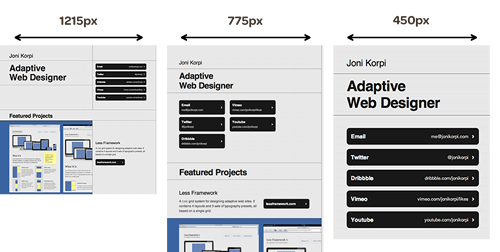by Dan DeMeyere - @dandemeyere
In the past year, the post 2.0 web design era has really come into its own. I wrote about the start of this when web designers first started to embrace HTML5 and what it has to offer, but the time has finally come when over-the-top Flash websites, such as this one, are no longer the standard for those that are pushing the envelope for creative web designs.
Here are 4 websites who have utilized HTML/jQuery and creativity to build refreshing designs:
SlaveryFootPrint.org
Go to SlaveryFootPrint.org. It's ok, I'll wait for you to actually click the link. Once the page loads, you'll notice you have two options. Click the first one titled 'What? Slaves work for me?'. Now start scrolling. Killer, right? With a little bit of jQuery and some clever CSS, this website is re-inventing the way to deliver information to users. Lines of text are brought in at the same pace as your scrolling, allowing you to control how quickly you want to read their text. On top of this, they have different graphics pushing the text into place to make the reading experience fun.
JamesAnderson613.com
A lot of freedom is granted when designing a personal website. It can say anything and look as wild as you want it to look. Shockingly, one of my favorites is not a designer or a developer's website - it belongs to a cricket player. James Anderson's website is awesome and it's showing off one of my favorite trends: making numbers sexy on the web.
HTML5, specifically the addition of Canvas and SVG, has given designers free reign to design graphs, charts, and other data visualizations without having to worry about how they will be built. Thanks to JavaScript libraries like D3.js and Highcharts.js, developers no longer have to worry about Flash or any other antiquated plug-in for interactive visuals. And while D3/Highcharts are two of my favorites, there are plenty of other emerging solutions.
Tangent: if you're someone who is looking to make your own website, I strongly recommend you look over this Quora list of best personal websites on the web.
DIY.org
DIY.org is a very cool website. It's a kids website that highlights really cool things that kids and parents make and it's also showcasing the last trend I'll mention in this post that I'm excited about - high powered web graphics. In the past, image sizes were always a huge cause for concern because of bandwidth limitations and costs. As broadband internet becomes more prevalent and static asset storage (ex: AWS S3) becomes more and more affordable, image sizes become less and less of a concern.
When you go to the DIY homepage, you're presented with a stunning graphic. After a couple of seconds, the text overlays disappears and you're able to grab the graphic and move it to explore (with a nice easing effect to simulate gliding). The entire graphic is larger than 3000x3000 pixels, but through some clever coding the actual images that compromise the entire graphic are 35 387x387 image tiles. I would also bet good money that only the necessary tiles are loaded until you try and explore surrounding tiles. The reason why I think this will become a web trend is because this same high-quality graphic tiling technology could be used for a web-based video game built on top of HTML5. A 'level' in the game could be hundreds of thousands of pixels, but when the graphics are loaded only when needed, it could be realistically done with ease.
DangersOfFracking.com
This last website is a combination of all three trends I mentioned: re-inventing the way to deliver information, beautiful metric visuals, and high powered web graphics. By utilizing all three, the creator of this website was able to bring to light a very serious topic (Hydraulic Fracturing) and deliver the information on the topic to you in such a compelling way that you want to learn. You need to keep scrolling. They have gamified the process to digest information on the web. It's brilliant.